The PeakVisor Team is passionate about updating our app to improve your experience in the mountains.
While we started as a Peak Identification app, we’ve expanded into a full-service navigation tool you can rely on during all your mountain adventures. We’re excited to announce Garmin GPS Integration, the logical next step in pursuing seamless activity tracking.

Why Use Garmin GPS?
Our latest update lets you link PeakVisor with your Garmin GPS Watch or Cycling Computer. Garmin die-hards will already be familiar with the countless advantages this offers, but we feel obligated to mention a few anyways:
- You’ll save battery on your smartphone by switching off the internal tracking.
- If you’re anything like me, you love going back and surveying your tracked activities at the end of the day. Yet, there’s nothing worse than stopping to stare at your phone while on an adventure. Garmin devices eliminate the need to check your phone for the duration of the trip.
- Want to track your adventures on multiple platforms? Users can synchronize Garmin tracks to several services simultaneously (i.e., PeakVisor, Strava, MapMyFitness, and countless others).
- While not specific to the PeakVisor app, many users love the additional metrics of the Garmin Watch, including heart rate, goals tracking, and other bells and whistles.
There are important advantages within the PeakVisor app as well. First, you can see your tracked activity using our Flyover feature in 3D - the perfect way to conceptualize a route in your mind.
Secondly, you can use a Garmin watch or computer to navigate routes already uploaded or created in PeakVisor. You can either import routes, follow a previous, tracked course, or create your own within the app. Then, use your device to navigate without looking at your phone (your friends may be jealous).
Linking Your Garmin GPS
Linking a Garmin device on PeakVisor could hardly be more straightforward.
- Follow Garmin’s detailed tutorial to link your device with your smartphone. Unless you are a brand new Garmin user, you have likely already done this.
- To link your Garmin to PeakVisor, simply open the PeakVisor app → Menu → Import → Import from Garmin → Sign into your Garmin account.
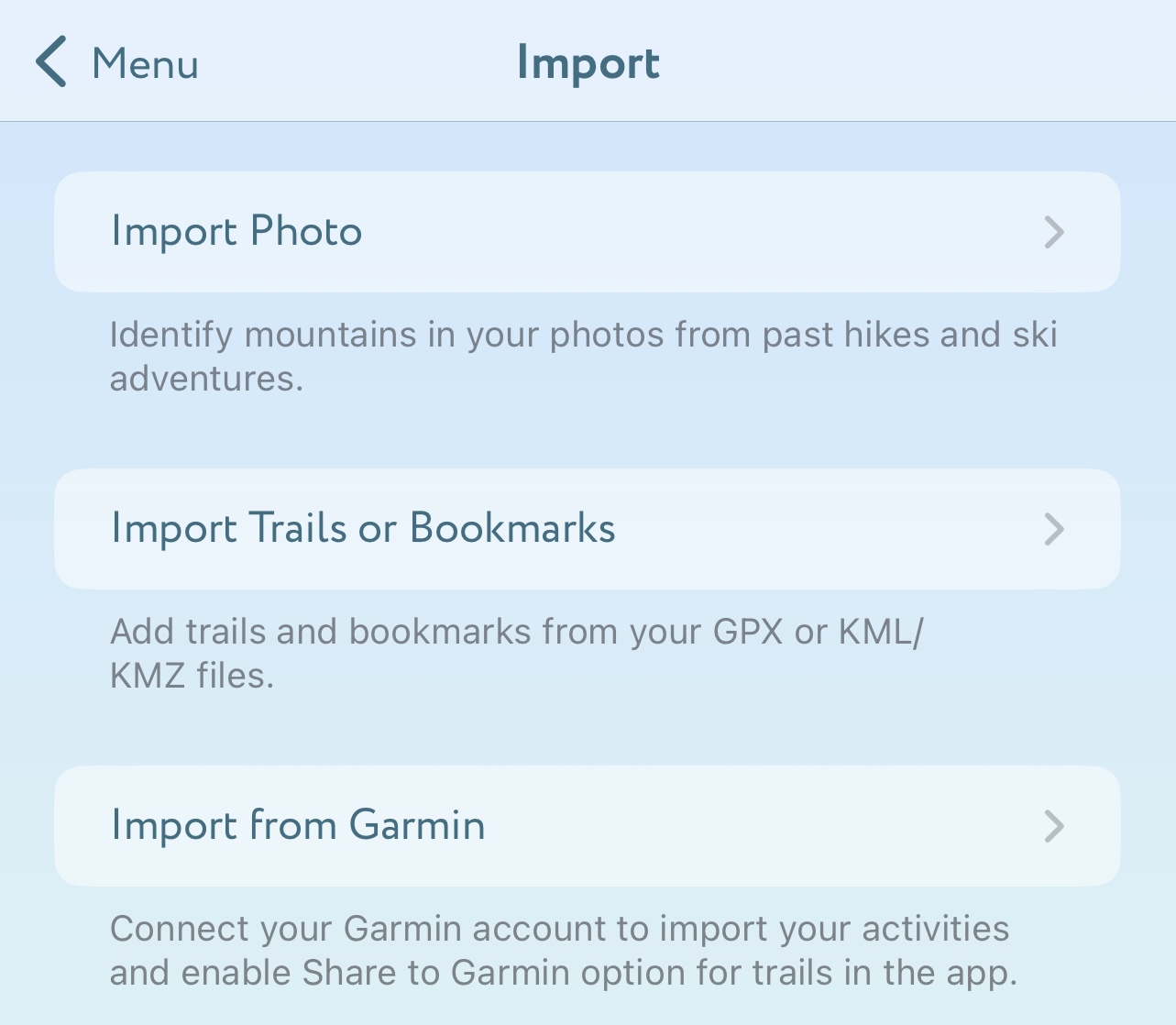
For any other questions about maximizing your experience with PeakVisor, check out our comprehensive tutorial, covering the entire spectrum of the app's features.
Stay Tuned for Updates
We understand that only some people use Garmin products. We’re working hard to integrate Apple Watch and Suunto products with PeakVisor and expect to have these updates available soon.
Stay up-to-date with all our latest announcements and other adventure stories in the News section of our website, and don’t forget to update the PeakVisor app on your smartphone for all the latest features!
Happy Trails!
The PeakVisor Team
