Widgets are one of the most fascinating features of the new iOS 14 introduced by Apple in 2020. We are embracing this great opportunity and produced a mountain widget!
Like all passionate outdoor enthusiasts, we would love to see majestic mountains every day, enjoy beautiful photographs, and see distant peaks from all over the world. With more than a million mountains on Earth, there’s quite a lot to explore! The new Peak of the Day widget allows you to see the finest summits right on your Home Screen. The list is manually curated by our editorial team every day.
Peak of the Day widgets are available on iPhones and iPads in several shapes and sizes: from small to large and with two levels of text details. You can always tap on a mountain in the widget and the app will provide detailed information about it. There’s even an option to Teleport to the summit and check out the panorama from there as well as to explore a 3D map.
Here are widget screenshots made on iPhone
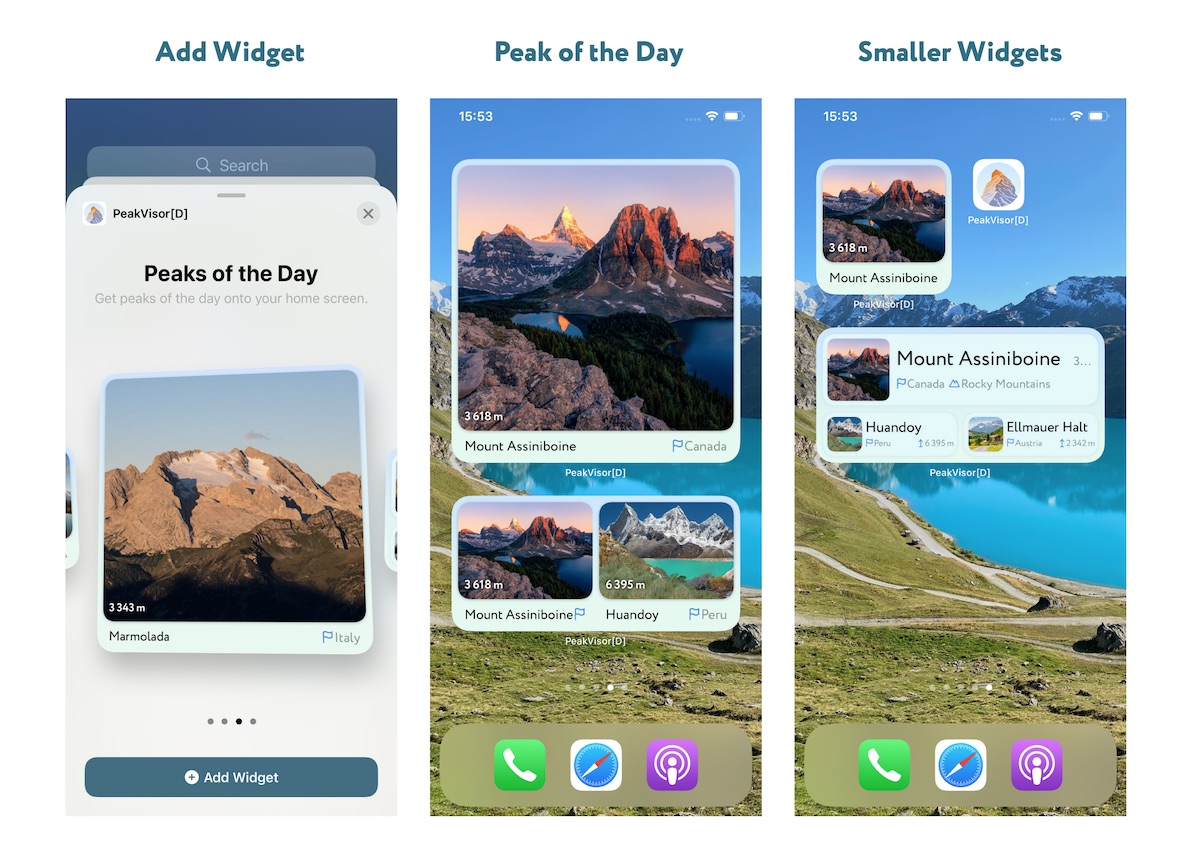
Here is how it looks on my iPad. Unlike mobile phones, tablets present widgets in a dedicated column on the left.

If you are into mountains or have a travel bug, the Peak of the Day widget might become the most important Home Screen feature!
By the way, you can get our Peak of the Day through our Instagram channel. Follow us @peakvisor_app to see amazing mountains, read brief introductions to them, and talk to us there.

How to add Peak of the Day widget to your Home Screen
Adding Peak of the Day widget is extremely easy.
- Make sure you have the latest version of the PeakVisor app.
- Long tap on the Home Screen, icon will start shaking and manage buttons will appear.
- Tap the appeared (+) button in the top left corner of the screen.
- Scroll down to PeakVisor and choose one of 4 widget options available.
- Find the best spot on your Home Screen for the world's most beautiful mountains.
That’s it. Enjoy a new Peak of the Day every day!
If you’d like to know more about iOS widgets, please check Apple introduction to the widgets.
Feel free to send us your nominees for the Peak of the Day feature. Who knows, your suggestion may become the next winner! Also, we’d love to hear from you. How do you find our new widget? What improvements would you love to see? Contact us at peakvisor@routes.tips.
