What new can be there about Mountain Search you would ask? The omnipotent Google behemoth knows and successfully ranks gazillions of web pages for any conceivable and inconceivable query. But there’s still some room for improvement! While the existing search engines could easily find you relevant articles, products, images, videos, flights, accommodation, you name it, there’s been none to let you search through the features you see! Well, until now of course. Let me introduce you to the Mountain Search which allows you to find all the relevant outdoor features nearby.
Using PeakVisor Mountain Search you could find which mountains are visible from your location, where to look for a particular peak. Even more, it works with mountain huts and castles as well. Searching through the surrounding castles is especially important for those who are going to Germany!
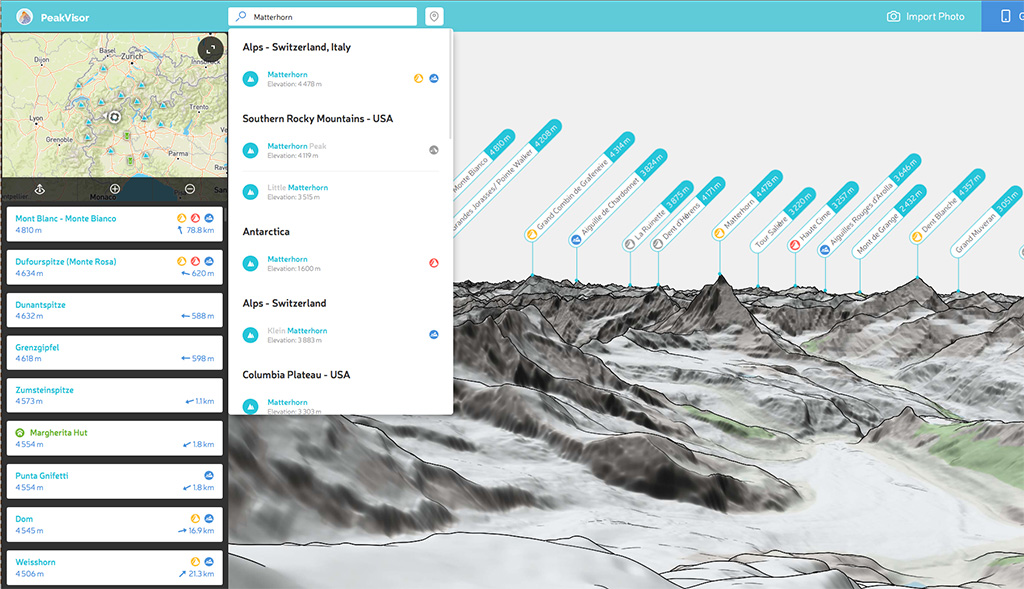
How to Search for the Mountains on Mobile
Who said that cellular data is not available in the mountains? Most PeakVisor features are available offline. Search is not an exception, you could use it without Internet connection.
Let’s assume there are hundreds or even thousands of peaks around you climb any peak high enough to be called so, or visit our office in Italy.
- Go to the main menu and tap on the Local Search item.
- Pull down the search box or just scroll through the list.
- Start typing the name of the feature you are looking for.
- The list will be filtered in real time according to your query. Semitransparent list items are related to the objects nearby but not in sight right now.
- Choose an item, check the information on it, and tap the Show button if you’d like PeakVisor to locate it right in your camera!
- Follow the
rabbitanimated arrow
Please, have a look at this video demonstrating the Mountain Search:
That’s it for now. It is time to get out and find new mountains, using Mountain Search of course!
