Take Your Website to New Heights With Peakvisor’s Panorama Embed API
Have you ever wanted to showcase the beauty and splendor of a hike on your website or share the natural wonders of your latest adventure with your friends and family on your travel blog?
Well with PeakVisor’s new Panorama Embed API tool, you can!
PeakVisor’s Panorama Embed API lets you quickly and easily embed a panorama of any location on the globe to your website. In other words, it’s a fun, powerful, and easy-to-use tool that can take your blog posts and website to a whole new level.
To help you learn more about the ins and outs of our nifty Panorama Embed API tool, we’ve put together this quick article. Up next, we’ll discuss exactly what PeakVisor’s Panorama Embed API does, how you can use it on your website, and what plans we have to improve this feature in the future.
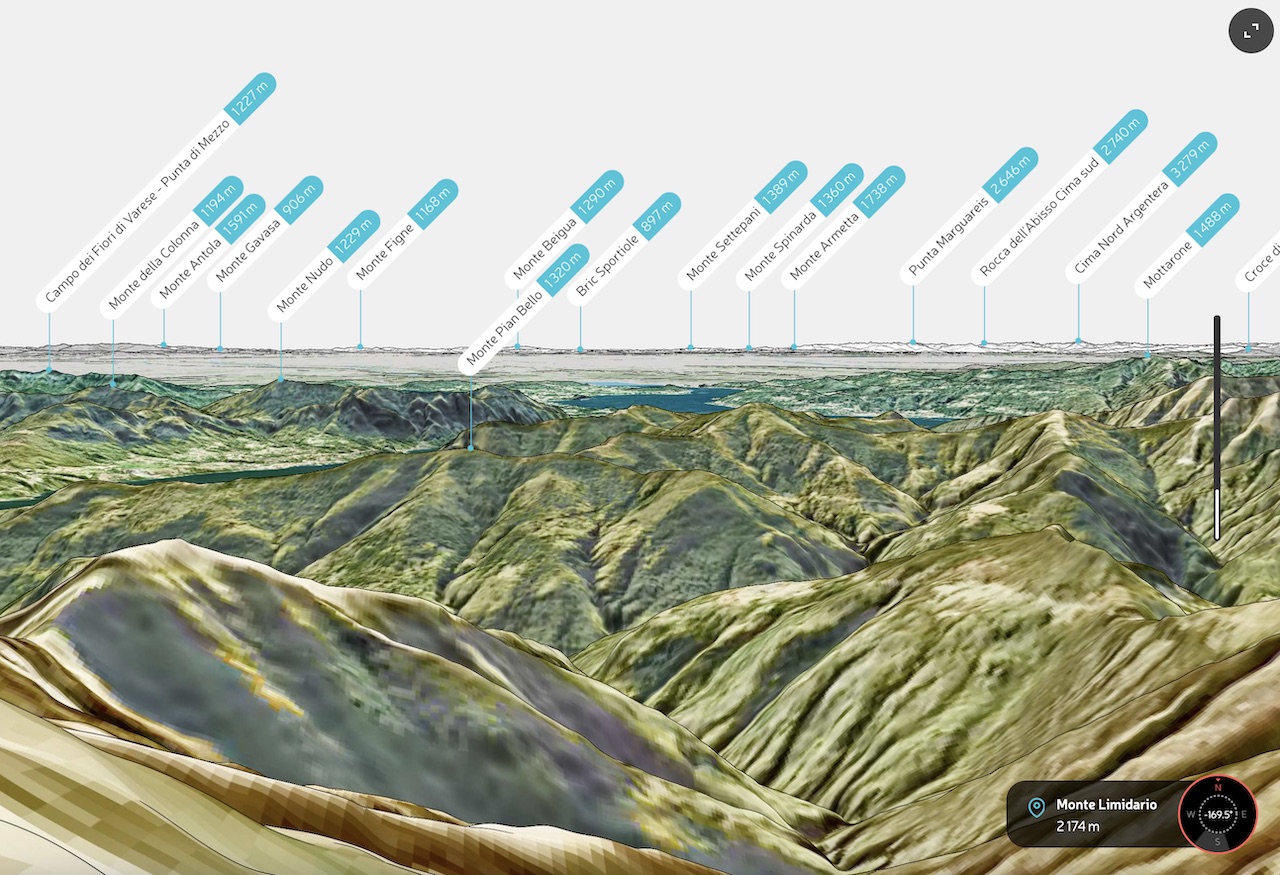
What Does PeakVisor’s Panorama Embed API Do?
APIs, or Application Programming Interfaces, are powerful tools for any web developer or website owner. With the right API, you can feed data from an external source to your website or app so you can use that data for, well, anything you can dream of.
There are thousands and thousands of APIs out there, so we can’t speak about all of them here. But we do know a whole lot about PeakVisor’s Panorama Embed API, which we’ve designed to be the solution to all your travel and hiking blogging needs.
The idea behind PeakVisor’s Panorama Embed API is that it lets you easily display a panorama of any location on Earth just by embedding a small bit of HTML onto your website.
Want to showcase the view from your recent trek on your travel blog? PeakVisor’s Panorama Embed API makes doing so a breeze.
Or are you the operator of a mountain lodge that wants visitors to see how incredible your views are from your front door? PeakVisor’s Panorama Embed API can help you zhuzh up your website and attract new guests.
The opportunities for our Panorama Embed API are truly limitless. Basically, if you want to wow visitors to your website with a fully interactive panorama of your favorite vistas, you’ll be hard-pressed to find a better and easier tool than PeakVisor’s Panorama Embed API.
How Can I Use Peakvisor’s Panorama Embed API on My Website?
At this point, you’re probably convinced that you need to get PeakVisor’s Panorama Embed API on your website as soon as possible (how could you not be?).
So the question remains, how can you add your favorite panorama to your website using our Panorama Embed API?
Thankfully, we’ve got you covered. To add a panorama to your website using PeakVisor’s Panorama Embed API, do the following:
- Your Point of Interest – Before you can create a panorama, you need to know the exact coordinates and altitude of your viewpoint. Your viewpoint could be the summit of a peak or simply a cool destination, like the observation deck of the Space Needle in Seattle. Either way, you need the exact latitude and longitude of your location (in decimal degrees) and the altitude of your location (in meters). For mountains, huts, passes, and other similar points of interest, you can get all the location information you need through PeakVisor’s Mountain Explorer tool.
- Your Panorama – Once you identify the coordinates and altitude of your point of interest, it’s time to configure your panorama. You can configure your panorama using our helpful Panorama Embed API tool. In addition to the latitude, longitude, and altitude, you can adjust the default view of your panorama using parameters like yaw, pitch, and zoom. All of this is explained in detail when you click on the link to access this Embed API tool.
- Embed Your Panorama – After you configure your panorama, it’s time to embed its HTML code into your website. The Panorama Embed API tool will give you the URL you need for your panorama, so your job is to insert it correctly using an iframe tag on your website. Our Panorama Embed API tool page explains how this is done, too, so check it out to see how the process works.
- Share Your Panorama – Now that your custom PeakVisor panorama is configured and live on your website, it’s time to share your shiny new web page with your friends, family, and dedicated followers so they, too, can enjoy the magic of the mountains.
Have questions, comments, or concerns about using PeakVisor’s Panorama Embed API on your website? Send us a message at peakvisor@routes.tips, and we’ll do our best to help!
PeakVisor’s Panorama Embed API: Plans for the Future
Our fun Panorama Embed API is already a powerful tool for enriching your website or blog posts, but we here at PeakVisor are always striving to improve our platform’s features. Even though our Panorama Embed API is one of our newest features, we already have plans in the works to make it even more versatile for your website.
Our future plans for PeakVisor’s Panorama Embed API include adding features like:
- Blending – Enables you to embed a panorama with a custom photo overlay.
- Custom Labels – Lets you label special features in a panorama.
- GPX Track – Allows you to add your GPX tracks to your panorama to share your hiking route.
- 3D & Satellite Model Overlays – Makes it easy to embed data from 3D and satellite models into your panoramas.
But we want to hear from you: What features do you want to see in PeakVisor’s Panorama Embed API tool in the future?
Feel free to send us a message at peakvisor@routes.tips with any suggestions, ideas, or feedback you might have so we can continue to make the world’s best adventure tools.
See you in the mountains!

